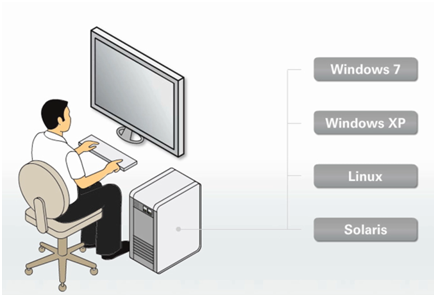The new features and enhancements in Oracle VM Release 3.2.1 include:
Performance, Scalability and Security
- Support for Oracle VM Server for SPARC: Oracle VM Manager can now be used to discover SPARC servers running Oracle VM Server for SPARC, and perform virtual machine management tasks.
- New Dom0 Kernel in Oracle VM Server for x86: The Dom0 kernel in Oracle VM Server for x86 has been updated so that it is now the same Oracle Unbreakable Enterprise Kernel 2 (UEK2) as used in Oracle Linux, for complete binary compatibility with drivers supported in Oracle Linux. Due to the specialized nature of the Oracle VM Dom0 environment (as opposed to the more general purpose Oracle Linux environment) some Linux drivers may not be appropriate to support in the context of Oracle VM, even if the driver is fully compatible with the UEK2 kernel in Oracle Linux. Do not install any additional drivers unless directed to do so by Oracle Support Services.
Installation
- MySQL Database Support: MySQL Database is used as the bundled database for the Oracle VM Manager management repository for simple installations. Support for an existing Oracle SE/EE Database is still included within the installer so that you can perform a custom installation to take advantage of your existing infrastructure. Simple installation using the bundled MySQL Database is fully supported within production environments.
- Discontinued inclusion of Oracle XE Databases: Oracle VM Manager no longer bundles the Oracle XE database as a backend database. If you are currently running Oracle VM Manager using Oracle XE and you intend to upgrade you must first migrate your database to Oracle SE or Oracle EE.
- Oracle VM Server Support Tools: A meta-package is provided on the Oracle VM Server ISO enabling you to install packages to assist with support. These packages are not installed automatically as they are Oracle VM Server does not depend on them. Installation of the meta-package and its dependencies may assist with the resolution of support queries and can be installed at your own discretion. Note that the sudo package was previously installed as a dependency for Oracle VM Server, but that this package has now been made a dependency of the ovs-support-tools meta-package. If you require sudo on your Oracle VM Server installations, you should install the ovs-support-tools meta-package.
Improved Usability
- Oracle VM Command Line Interface (CLI): The new Oracle VM Command Line Interface can be used to perform the same functions as the Oracle VM Manager Web Interface, such as managing all your server pools, servers and guests. The CLI commands can be scripted and run in conjunction with the Web Interface, thus bringing more flexibility to help you deploy and manage an Oracle VM environment. The CLI supports public-key authentication, allowing users to write scripts without embedding passwords, to facilitate secure remote login to Oracle VM Manager. The CLI also includes a full audit log for all commands executed using the facility. See the Oracle VM Command Line Interface User’s Guide for information on using the CLI.
- Accessibility options: Options to display the UI in a more accessible way for screen readers, improve the contrast, or increase the font size. See Oracle VM Manager user interface Accessibility Features for more information.
- Health tab: Monitor the overall health and status of your virtualization environment and view historical statistics such as memory and CPU usage. See Health Tab for information on using the Health tab.
- Multi-select of objects: Select one or more objects to perform an action on multiple objects, for example, upgrading multiple Oracle VM Servers in one step, rather than upgrading them individually. See Multi-Select Functionality for information on using the multi-select feature.
- Search for objects: In many of the tab management panes and in some of the dialog boxes you can search for objects. This is of particular benefit to large deployments with many objects such as virtual machines or Oracle VM Servers. See Name Filters for information on using the search feature.
- Tagging of objects: It is now possible to tag virtual machines, servers and server pool objects within Oracle VM Manager to create logical groupings of items, making it easier to search for objects by tag.
- Alphabetized tables and other UI listings: Items listed in tables and other UI listings are now sorted alphabetically within Oracle VM Manager by default, to make it easier to find objects in larger deployments.
- Present repository to server pools: In addition to presenting a storage repository to individual Oracle VM Servers, you can now present a repository to all Oracle VM Servers in one or more server pools. See Presenting or Unpresenting a Storage Repository for more information.
- OCFS2 timout configuration: An additional attribute has been added to allow you to determine the timout in seconds for a cluster when configuring a clustered server pool within Oracle VM Manager.
- NFS refresh servers and access lists for non-uniform exports: For NFS configurations where different server pools are exposed to different exports, it is now possible to configure non-uniform exports and access lists to control how server pool refreshes are performed. For more information on this feature, please see NFS Access Groups for Non-uniform Exports.
- Configure multiple iSCSI access hosts: You can now configure multiple access hosts for iSCSI storage devices
- Sizes of disks, ISOs and vdisks: Oracle VM Manager now shows the sizes of disks, ISOs and vdisks within the virtual machine edit dialog, to make it easier to select a disk.
- Automated backups and easy restore: Oracle VM Manager installations taking advantage of the bundled MySQL Enterprise Edition Database include fully automated database backups and a quick restore tool that can help with easy database restoration.
- Serial console access: A serial console java applet has been included within Oracle VM Manager to allow serial console access to virtual machines running on both SPARC and x86 hardware. This facility complements the existing VNC-based console access to virtual machines running on x86 hardware.
- Set preferences for recurring jobs: Facilities have been provided within Oracle VM Manager to control the preferences for recurring jobs. These include the ability to enable, disable or set the interval for tasks such as refreshing repositories and file systems; and to control the Yum Update checking task.
- Processor Compatibility Groups: Since virtual machines can only be migrated between servers that use compatible processor types, Oracle VM Manager now provides the ability to define Processor Compatibility Groups to enable you to pick which servers a virtual machine can be migrated between.
- Configure additional Utility and Virtual Machine roles: New roles are now supported on Oracle VM Servers to control the type of functionality that the server will be responsible for. The Virtual Machine role is required in order for an Oracle VM Server to run a virtual machine. Oracle VM Servers configured with the Utility role are favoured for performing operations such as file cloning, importing of templates, the creation of repositories, and other operations not directly related to running a virtual machine.
- Directly import a virtual machine: It is now possible to directly import a virtual machine using Oracle VM Manager, no longer requiring that you first import to a template and then clone.
- Virtual machine start policy: You can now specify a start policy for a virtual machine, determining whether to always start the virtual machine on the server on which it has been placed, or to start the virtual machine on the best possible server in the server pool.
- Hot-add a VNIC to a virtual machine: It is now possible to add a VNIC directly to a running virtual machine from within Oracle VM Manager.
- Send messages to a virtual machine: Facilities have been provided within Oracle VM Manager to send messages directly to a virtual machine in the form of key-value pairs.
- NTP configuration: Ensuring that time is synchronized across all servers is important. Oracle VM Manager now provides a facility to bulk configure NTP across all servers.